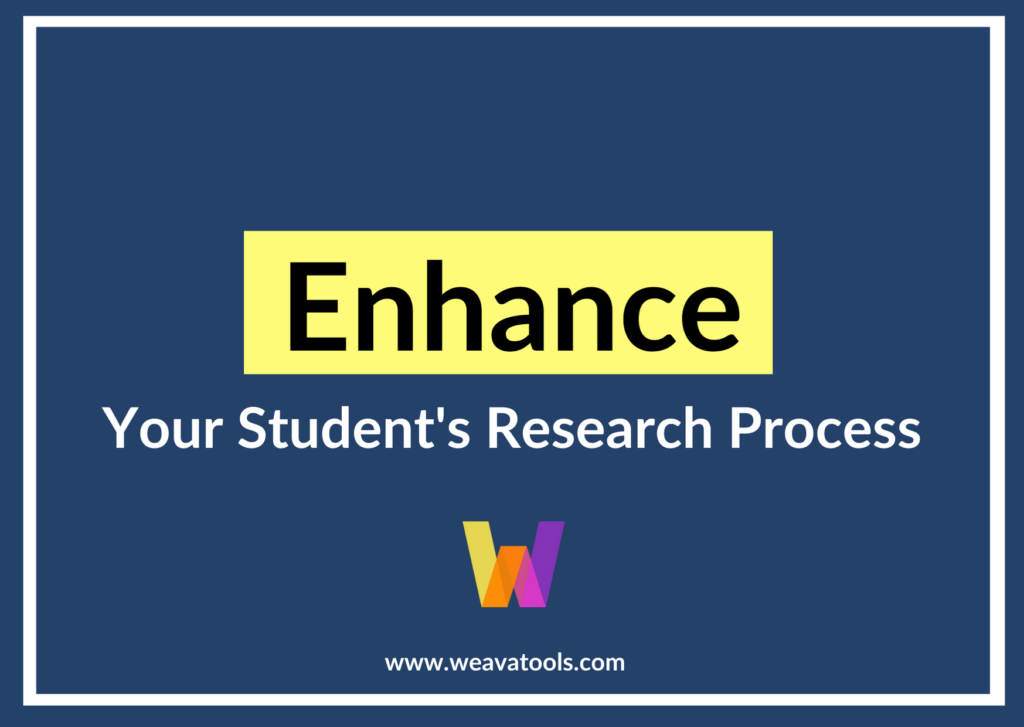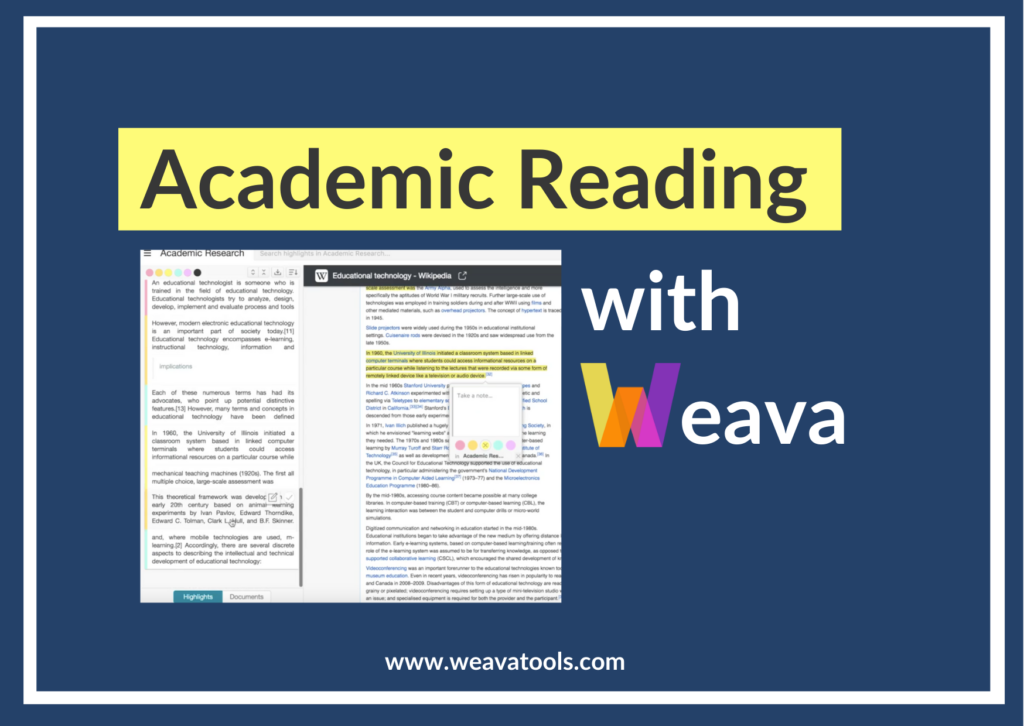Welcome to the first article of Weava’s Academic Series!
This is a short guide to help you confidently tackle your academic paper assignments. Here you can find some selected know-hows and writing guidelines from renowned universities along with our insider tips on how to use Weava to make your writing process as efficient and stress-free as possible.
Understand Your Assignment
How well you understand your assignment determines how you plan your essay, therefore directly impacting your grade. You may have had experiences of reading the assignment instructions several times just to figure out all the requirements on the topics, objectives, and structure. Unless you pay keen attention, it is easy to miss out some helpful “hints” in the instructions to plan your essay. This section helps you identify all key information you should be looking for.
Tip 1. Identify the key requirements
When reading the assignment instructions, ask yourself these questions, as suggested by Comparative Media Studies Department at MIT:
- What is the paper’s purpose?
- Who is the intended audience?
- How much is the amount of research required?
- What are the length requirements?
- What are the possible approaches?
- Any other criteria?
This process will help you to identify the key requirements of the assignment that you should bear in mind while planning your essay:
- Topic – Do the instructions give you a specific topic or scope of topics?
- Purpose – What type of writing does this assignment ask for? What is the purpose of the assignment?
- Tasks – What tasks do you need to complete in writing the paper?
- Format – What are the required formats (e.g.,length, tone, structure) of the essay?
Tip 2. Use Weava to categorize each requirement by highlights
Weava is a Chrome extension tool that enables you to highlight and annotate on any website or PDF. Weava is great for categorizing texts and ideas because users can label highlight colors for different purposes – assign a color of your choice to each of the key requirements of the assignment (e.g., green for “topic”, pink for “tasks”), and highlight the instruction paragraph as you identify them! See demonstration below.
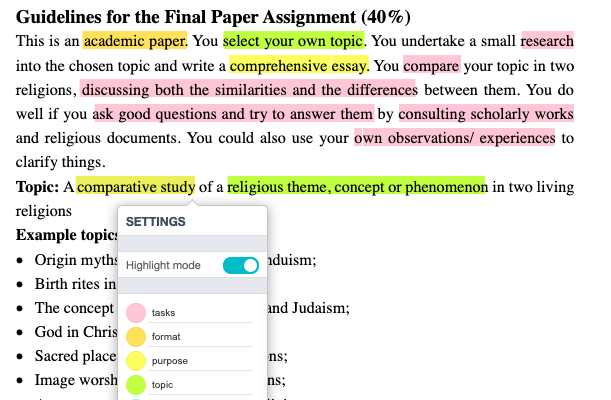
Don’t forget – you can also annotate on your highlights to jot down any immediate ideas or thoughts!
Choose a Good Topic
Once you have identified all the requirements of your assignment, you need to choose a good topic for your essay. But first of all, what is a good topic? This section offers some tips for you to find a topic suitable for your academic paper.
Tip 1. Start broad, then narrow down
As suggested by the Carleton University, a good topic should neither be too broad or too narrow. You may find it hard to develop deep and thorough arguments and logic with a topic too broad; on the other hand, you will easily run out of contents to study and delve into with a topic too narrow. You should first choose a broad topic that interests you, then narrow it down.
For example, let’s use our previous illustration of assignment instruction in [Figure 1]. Assuming you set “Buddhism and Taoism” as the broad topic under “religion”, you can then narrow it down to a level that is specific enough to form arguments around by adding specificities such as “meditation practices” in the two religions “during medieval China”.
Tip 2. Conduct initial research
When you assess potential topics, you should conduct initial research on the topics to explore diverse areas. The research process helps you obtain new insights, connect information, and to ensure that there are enough sources of references for your arguments. To maximize efficiency, the University of Michigan stresses the significance of keeping an organized log of such initial research to avoid losing helpful sources and having to spend extra time redoing searches when you write your essay later.
Tip 3. Use Weava to organize your research
Weava not only allows you to highlight and annotate on websites and PDFs for your research, but it also enables you to organize them in folders via the Weava Dashboard. Create different folders according to the specific topics and group highlights together to easily and efficiently reference and correlate information. If you are a premium user of Weava, you can also create an unlimited number of sub-folders!
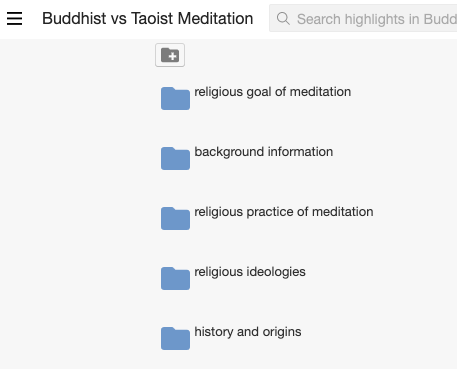
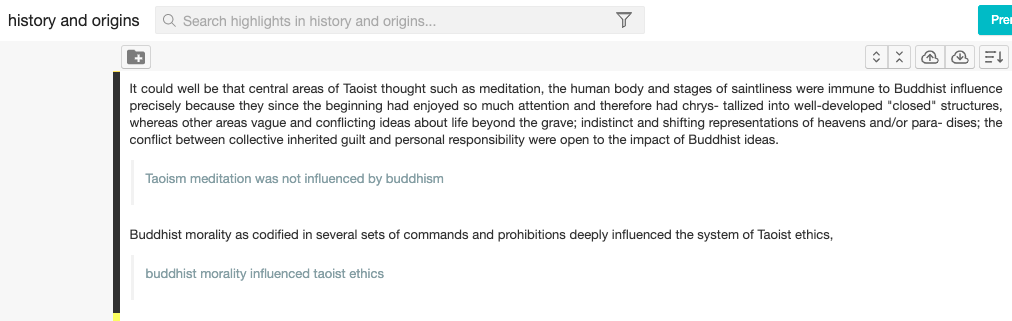
Weava for Students
Weava is a great tool for students as it helps you to easily retain information and stay organized on the web. Weava is currently used by hundreds of thousands of users worldwide in their academic journeys. If you haven’t already, consider downloading the Weava Chrome extension today.
For More Tips, We Recommend You Visit:
- Weava Resources – How to Highlight with Weava
- Weava Resources – How to Annotate with Weava
- Weava Resources – How to Organize with Weava
- (n.d.). Resources for Writers: Understanding an Assignment – MIT Comparative Media Studies/Writing. Retrieved from https://cmsw.mit.edu/writing-and-communication-center/resources/writers/understanding-assignment/
- (n.d.). Getting Started – Choosing a Topic for Seminar Papers and Journal Notes – Guides at University of Michigan Law Library. Retrieved from https://libguides.law.umich.edu/topicselection
- (n.d.). Choosing an Essay Topic | MacOdrum Library. Retrieved from https://library.carleton.ca/guides/help/choosing-essay-topic